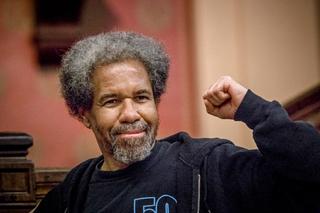A guide to protecting your data
(& your human rights)


Data privacy and human rights
Human rights are the fundamental rights and freedoms that all of us are entitled to. One of those rights is the right to privacy, which includes the right to control your personal information, including the collection, storage, use, and sharing of that information.
This means you should have the ability to decide when and how your personal data is shared with others. This principle is crucial for data protection, especially in today's digital age where large-scale databases and advanced technologies are prevalent.
Additionally, there is a risk of discrimination as companies and governments can misuse data analytics to target individuals based on protected characteristics such as race, religion, and gender.
How our personal data is collected and shared online has highlighted new human rights challenges in this digital age. It's important to take steps to protect your data privacy to ensure that your personal information stays safe and secure. But how can your protect your data privacy online?
Here’s what your need to know so you can protect your data privacy (and your human rights).

Understand the risks
It's important to be aware of who is collecting your data and why. Companies like Google and Meta, are among the top trackers online and they have detailed individual profiles on you.
These profiles are used to personalise services and deliver targeted ads. However, weak and confusing default settings can result in some of your information being made public or shared with third parties.
Data brokers and analytics companies also collect and combine data from various sources to create detailed profiles of individuals.
In New Zealand The Privacy Act 2020 provides rules that people must comply with when collecting and using the data.
Control your privacy settings
It is difficult to completely prevent companies from collecting and storing information about you, but it is possible to reduce the amount and level of detail of the information they have on you.
Reviewing your privacy settings and the amount of data that has been collected can be an eye-opening experience. Many platforms provide options to limit tracking, but they may not be the default. To protect your data, it's important to find and switch off tracking where possible.

Meta
On Meta/Facebook, you can use the "" feature to review who can see your posts and profile, as well as any third-party apps that have access to your data. Carefully review the list of apps and remove any that you don't recognize.
Google also has a Privacy Check-up feature, where you can delete previously collected information and stop Google from saving information on things like search activity, location history and voice and audio history in the future.
Apple
Apple has added several settings and reports to iOS to make personal information more private from webpages, third-party apps, and even Apple itself.
To disable ad tracking, go to Settings → Privacy → Tracking and turn off the toggle for "Allow Apps to Request to Track" so that it is gray, not green. This will decline all requests to track you by default. If you see apps listed below, they have previously requested permission to track you. Turn them off to revoke access.
The App Privacy Report feature, added in the iOS 15.2 update, gives a snapshot of what Apple and third-party apps are doing with your data. After you turn it on, let it run for a few hours or days and come back to check it. It saves up to 7 days of data.
To turn on the App Privacy Report, go to Settings → Privacy → (scroll to bottom) App Privacy Report → Turn on App Privacy Report.
You'll see what apps are accessing more information than needed to do their main functions. It could include your location, microphone, camera, contacts, or media library. Unfortunately, there is no way to revoke access from within the report, so you'll have to take note and do it elsewhere in settings.

Android
Android is one of the most popular operating systems in the world and it offers many settings and options to help protect your personal data.
One way to keep your data safe is by regularly reviewing the apps on your phone or tablet and ensuring they only have access to the necessary information. Check the permissions apps have requested when they were first installed, such as access to the camera or microphone or personal data like contacts or text messages.
It is a good idea to periodically review these permissions to ensure that the apps only have access to the information they need.
TikTok
TikTok, owned by Beijing-based company ByteDance, has faced bans in certain countries due to concerns about security and privacy. While the app collects data similar to other social networks, governments are worried about the potential access and use of this information by China.
The app's algorithm uses data about users to determine which videos and ads to show, and it is not transparent about how it uses this data. While it is not possible to completely prevent the app from collecting information about you, users can take steps to limit the data that is collected by adjusting settings and permissions.
TikTok will ask you to share your contacts or link your account to Facebook. This information can reveal a lot about you and the people in your contacts list. If possible, consider searching for friends instead of giving away your entire contact list.
You can access these settings by opening the app, clicking on your profile, and navigating to Settings and Privacy → Privacy. Here, you can review and adjust settings for syncing contacts and Facebook friends. If you have previously linked these accounts, you can remove the links and cut off access to this information. Additionally, you can block access to your contacts in the privacy settings of your device's operating system.
To limit the extent to which the company and advertisers can target you on TikTok, toggle off "Use of Off-TikTok Activity for Ad Targeting." In your privacy settings. This will not completely prevent ads from being targeted to you, but it will reduce the amount of information that can be used for targeting.
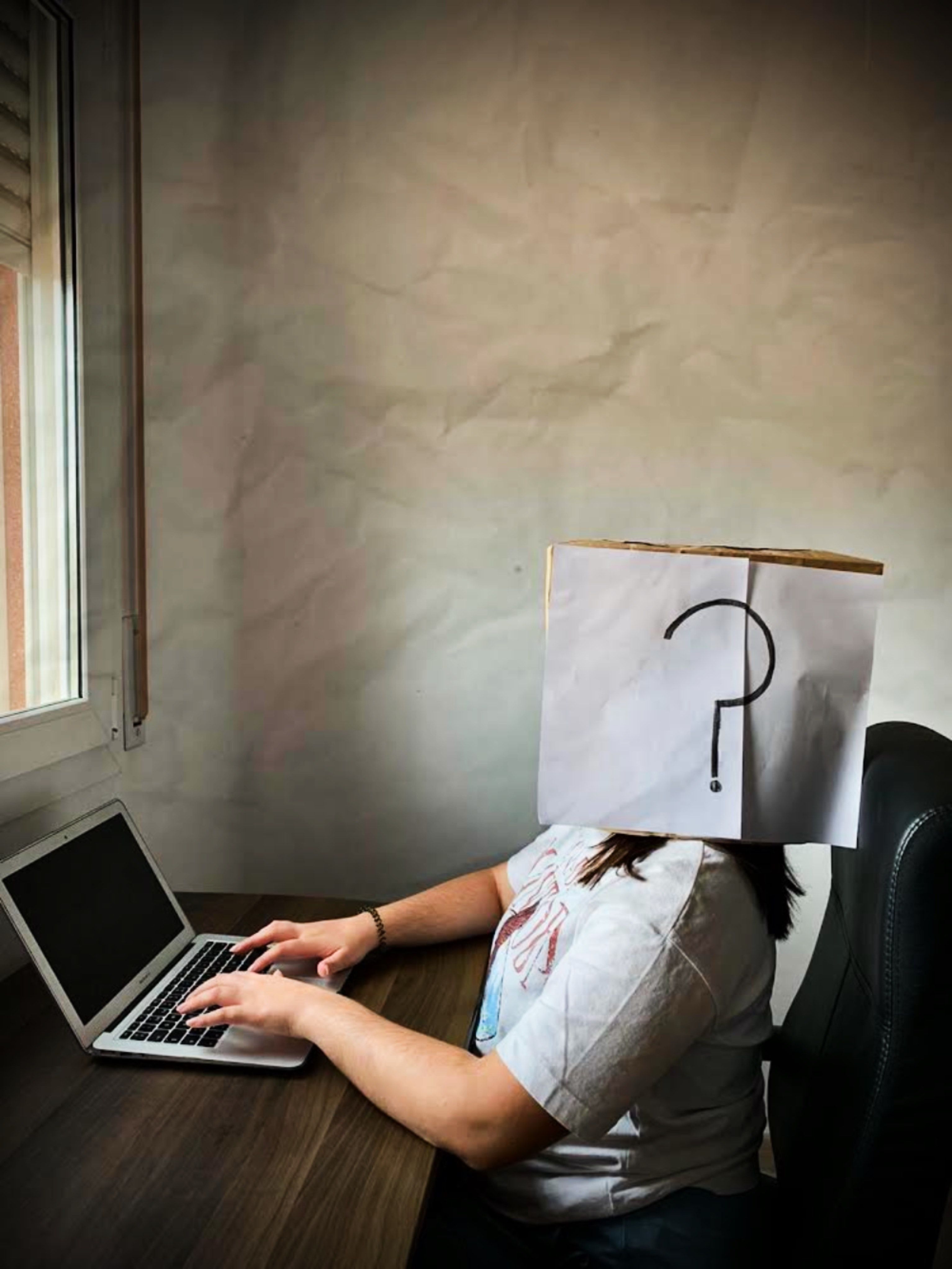
Use easy privacy-protecting tools
Using these steps to control the personal information companies hold about you is important but won’t always stop them from tracking you in the background. To further protect your privacy online, consider using services that have built-in privacy features.
DuckDuckGo is an alternative search engine that offers anonymous searching. Unlike other search engines, it does not collect or share any personal information, such as your search history, which can be used to understand your habits and interests.
Privacy Badger is an app that can prevent third parties from tracking you when you browse the internet. It stops companies like Meta and Google from tracking your activity when you're not on their websites and also blocks many hidden advertisers and data brokers from tracking your online activity.
Another way to protect your online privacy is to switch to a different web browser. Two popular choices are Brave and Firefox. Brave automatically blocks ads and trackers, while Firefox requires you to manually enable its "Tracking Protection" feature.
Finally, these tips only relate to managing online data – you should also follow this guide for protecting your privacy online.
A round up:
- Data privacy is linked to human rights and everyone should have the right to decide when and how your personal data is shared with others.
- Companies use this persona data to deliver targeted ads but sometimes this data can be made public and shared with third parties like data brokers.
- You should look review the privacy settings on your social media platforms, your phone and other digital providers.
- Consider implementing more privacy-protecting tools into your everyday life.